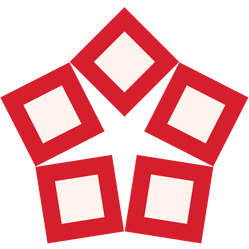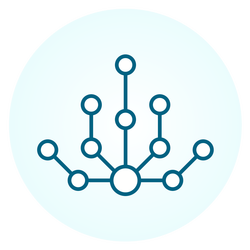PDFSpeechLeverage text-to-speech technology to quickly zip through your reading list. Read more, expend less effort, and enjoy the experience! PDFSpeech will help you read more.
|
PDFOutlinerSmarten up your PDF with a Table of Contents (TOC). Either craft your own, or let PDFOutliner automagically build a TOC for your PDF by detecting headings based on fonts in use.
|
PDFooPDFoo enables you to link directly into PDFs - link into a table of contents, text and annotations. With PDFoo URLs, information in your PDFs is now just a click away.
|
LightSpeechRead books and web articles using text-to-speech technology. Track your progress and keep yourself motivated to read.
|
DocumoovCreate movies from PDFs by adding voiceover narration. Do multiple takes and get it right. Export 1080p video at low file sizes.
|
LocatorQuickly search for files in specific target folders. Works great for focused search, when you know the filename you're looking for.
|
PDFExplodeExport one PDF into many. Use the TOC to extract sections from a manual, or chapters from a book. Easily edit TOC before exploding.
|
LinkMakerCreate shortcuts to files & folders, and filter on specific filetypes. Works great for selecting & copying files to other devices.
|
PDFComboCombine PDFs to create a Pack. Automatically inserts a top-level table of contents, and preserves any existing table of contents too.
|