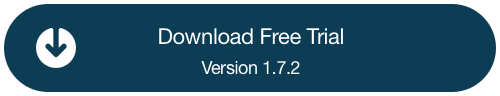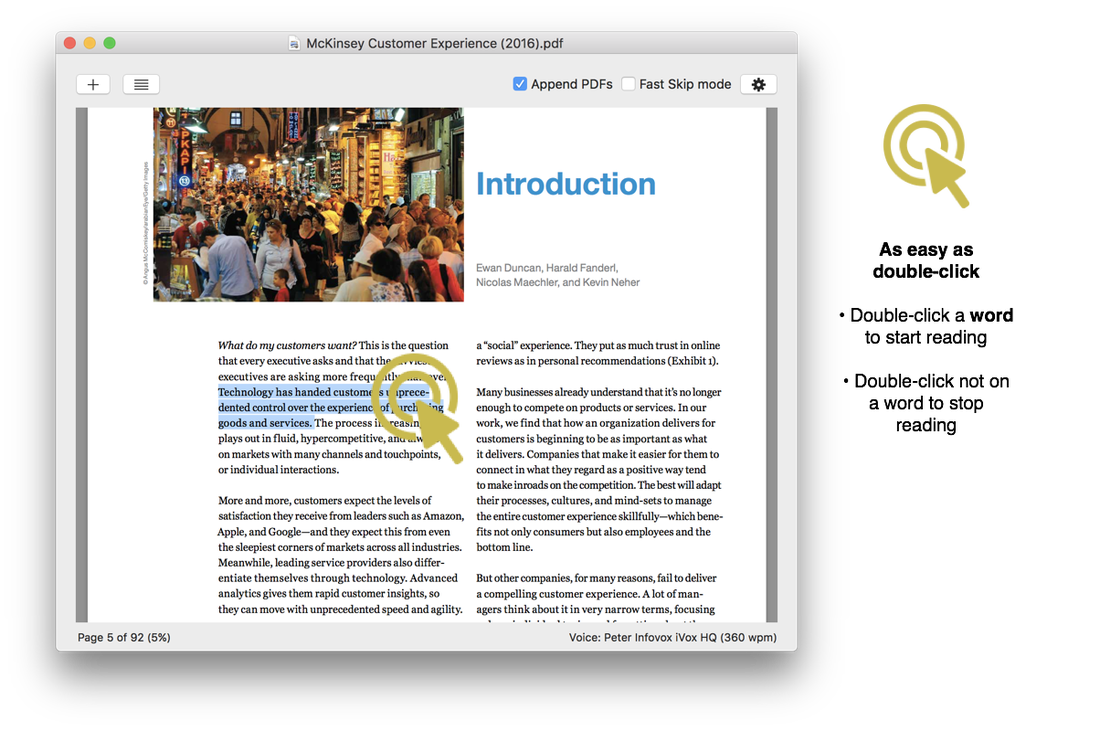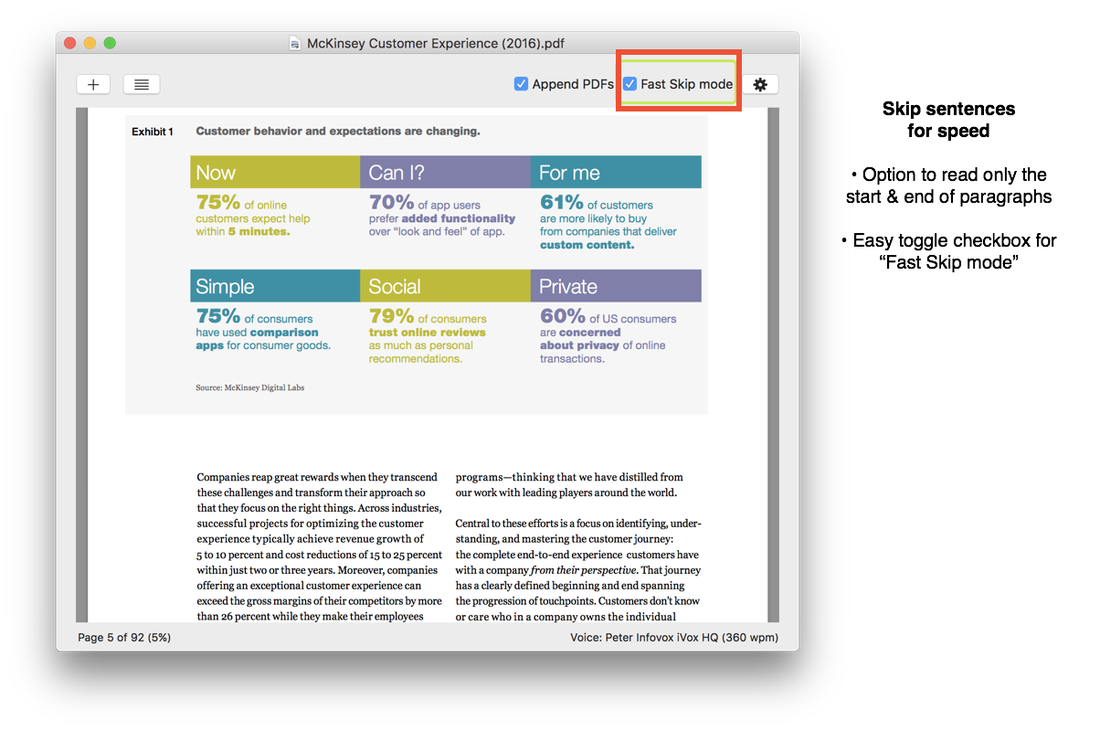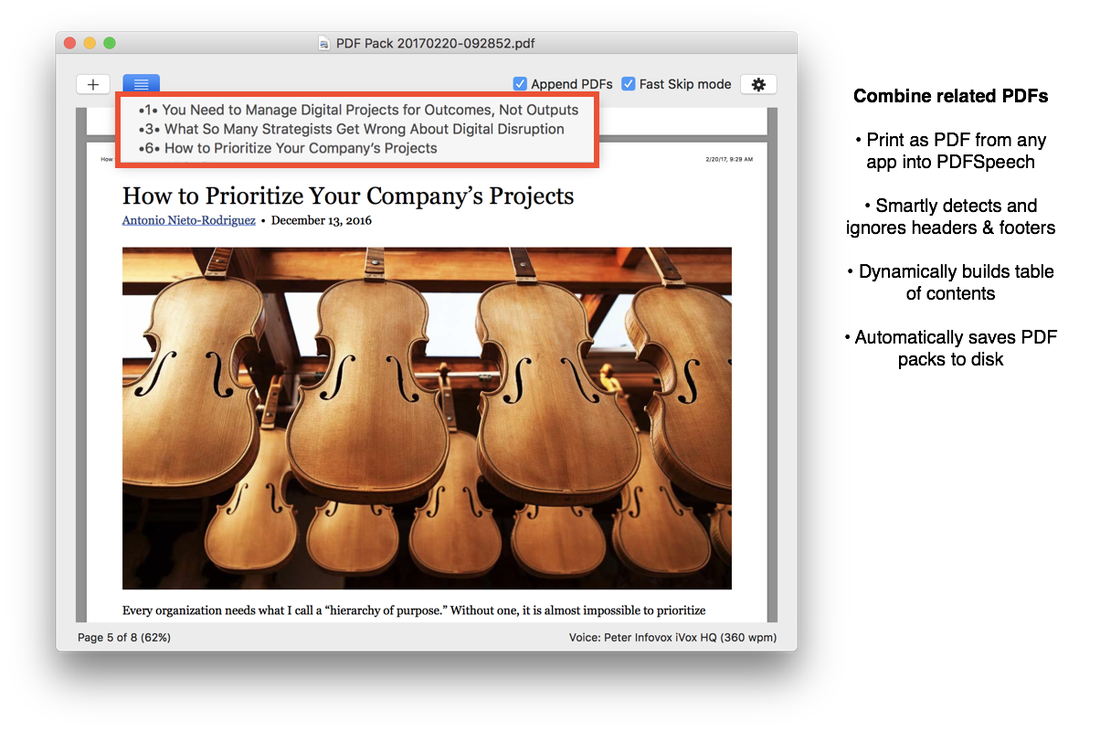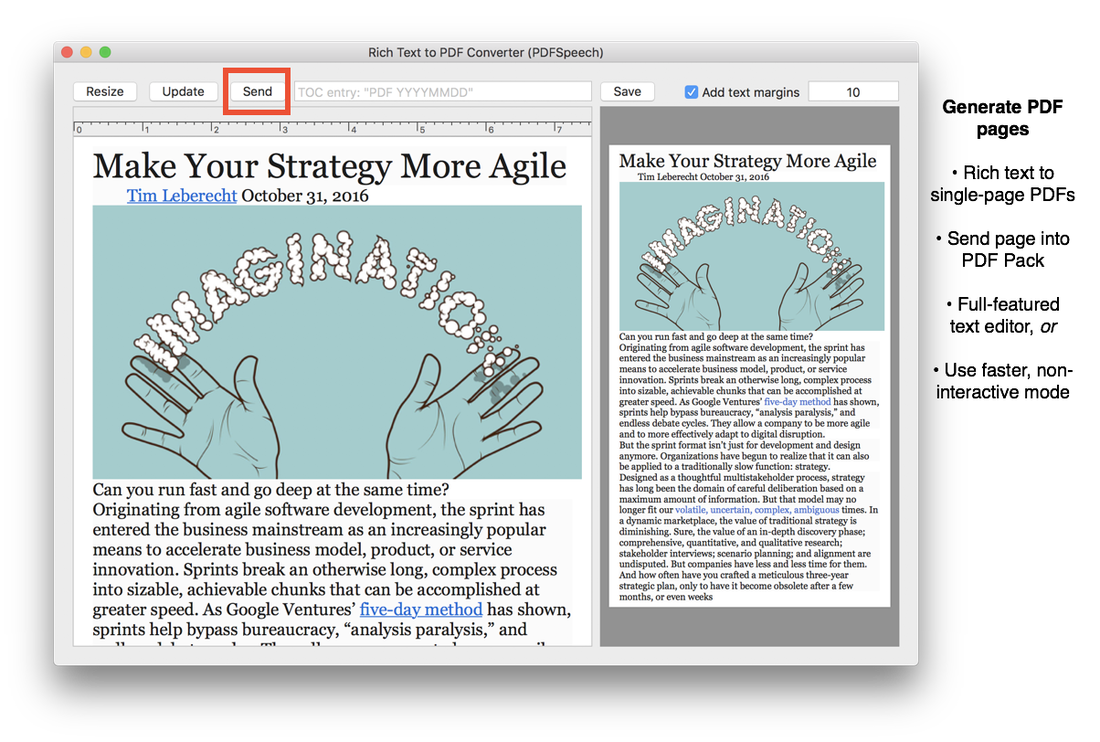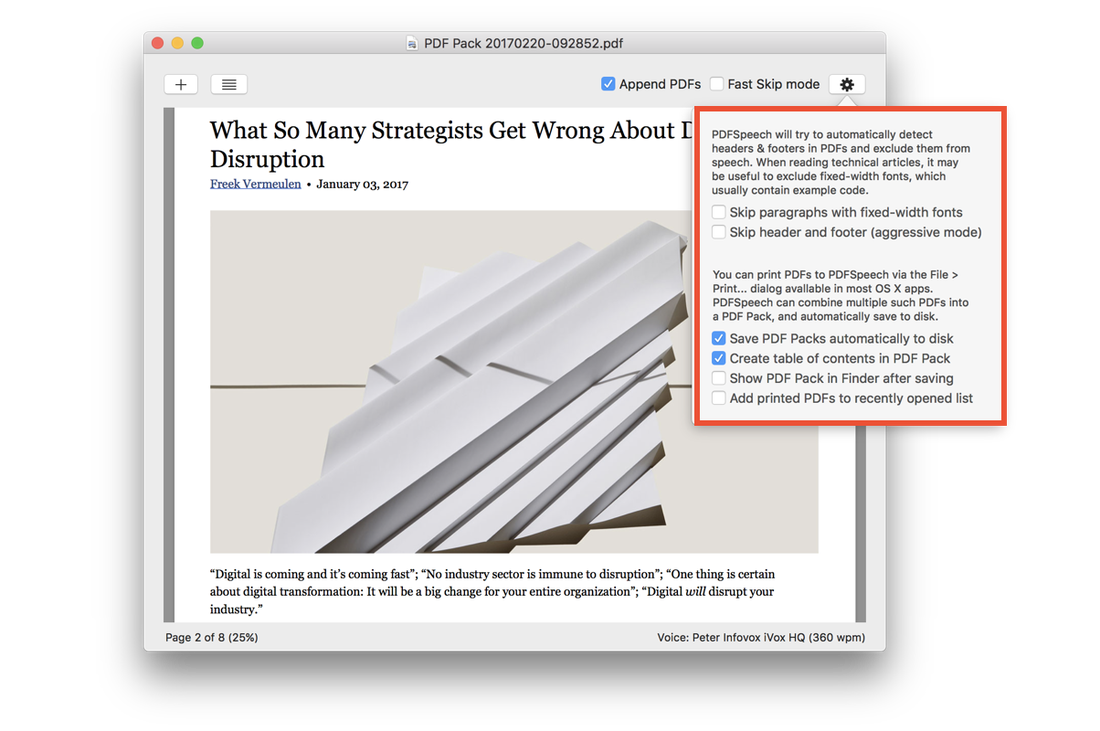PDFSpeech
|
PDFSpeech will help you read more. It taps into text-to-speech (TTS) technology built into macOS to help you zip through PDFs. With great tools at hand, you’ll look forward to reading a book cover to cover, and even read an entire chapter in one sitting. PDFSpeech strives to banish the effort involved in reading, and it adds invaluable momentum to help you complete your biggest reading tasks.
|
Browse the PDFSpeech User Guide online or download as PDF (10 MB, 15 pages)
Tutorials
Tutorials
- Create a PDF Pack by printing from a website, for example, book chapters from SafariBooksOnline.com tutorial
- Print to PDF with custom paper sizes to reduce scrolling and for easier reading on screens tutorial
- Convert EPUB books to PDF using Calibre UI or Calibre via the command-line on macOS or the Clearview app
See Release Notes for PDFSpeech.
- Version 1.7.2 released October 3, 2019
- Version 1.6 released September 15, 2019
- Version 1.5.1 released September 8, 2019
- Version 1.5 released September 5, 2019
- Version 1.4 released August 5, 2019
- Version 1.3.1 released August 4, 2019
- Version 1.3 released July 8, 2019.
- Version 1.2 released May 2, 2019.