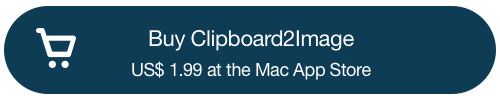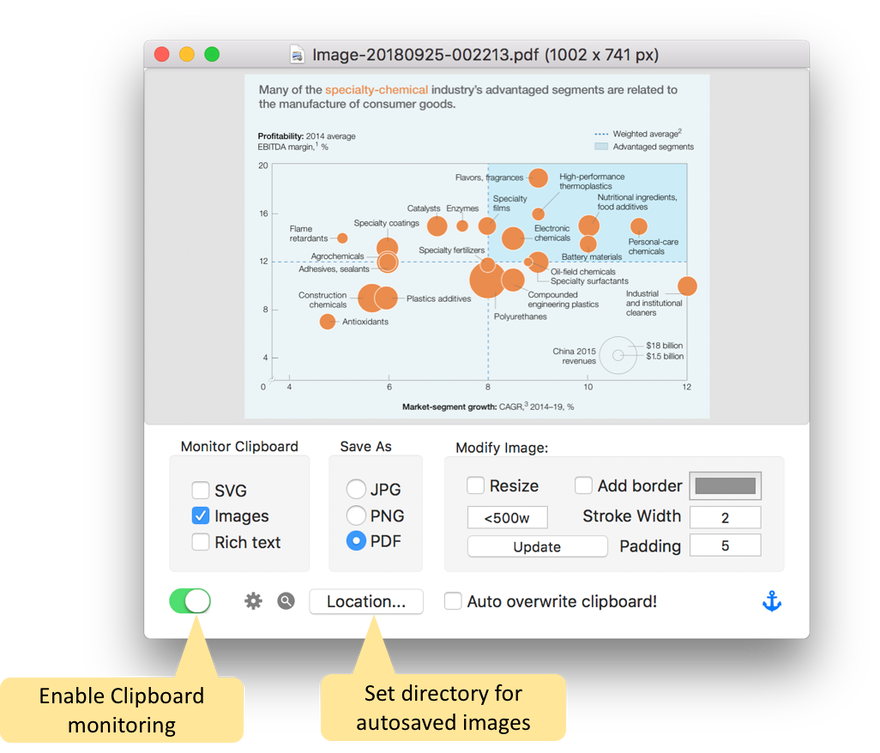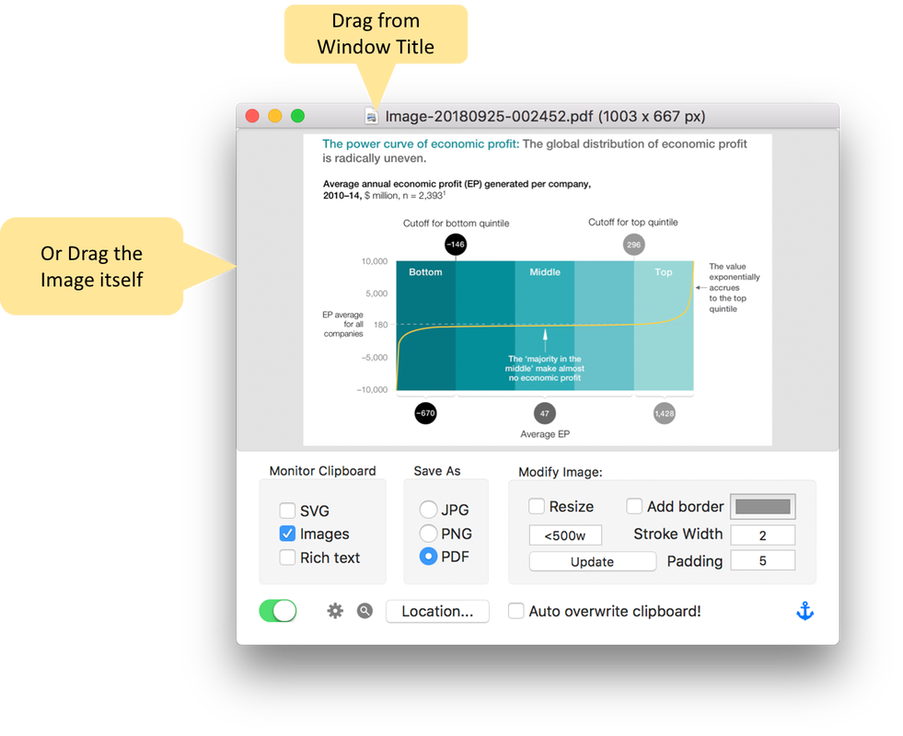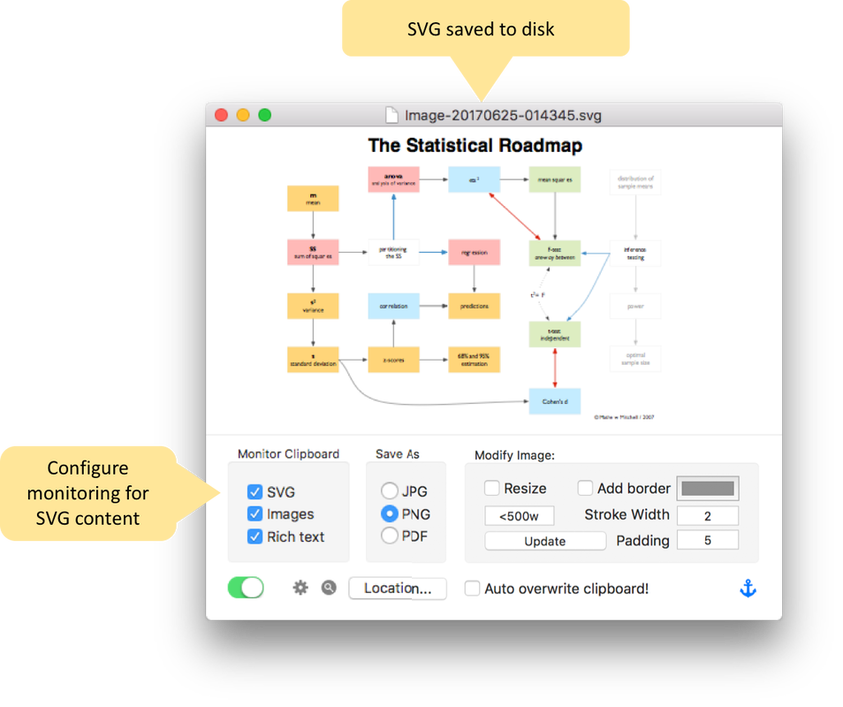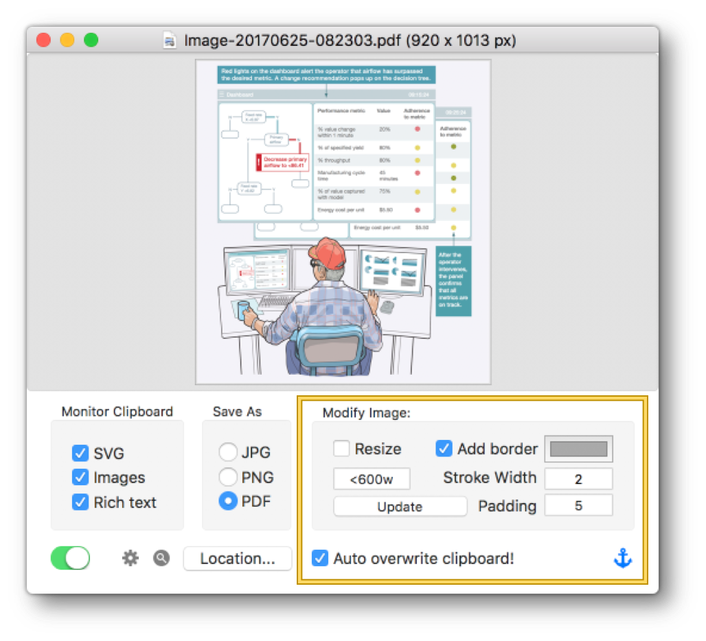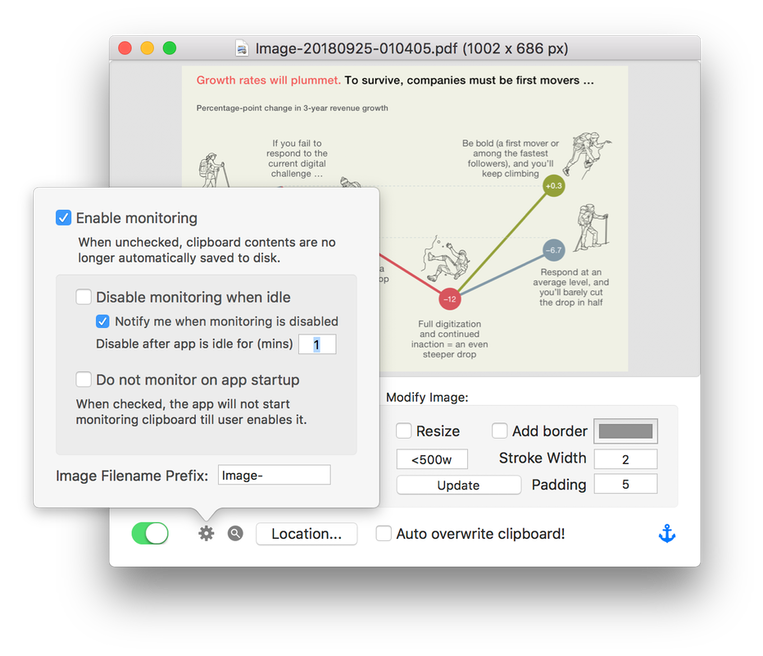Clipboard2Image
Browse the Clipboard2Image User Guide online or download the PDF (2 MB, 7 pages).
See Release Notes for Clipboard2Image.
- Version 1.2 released July 10, 2019.
- Version 1.1 released Sep 25, 2018.
Updated July 2019. Requires macOS 10.9+