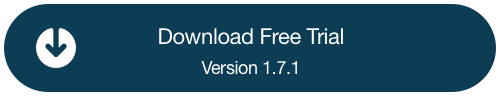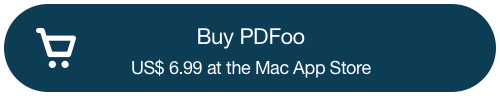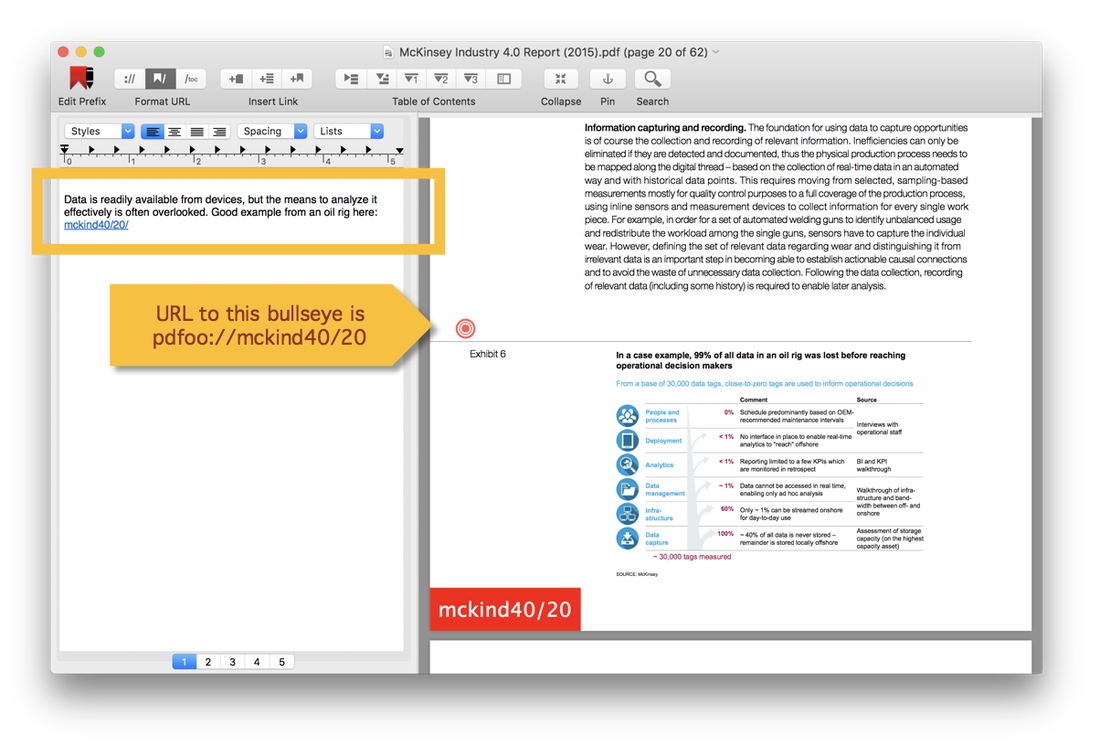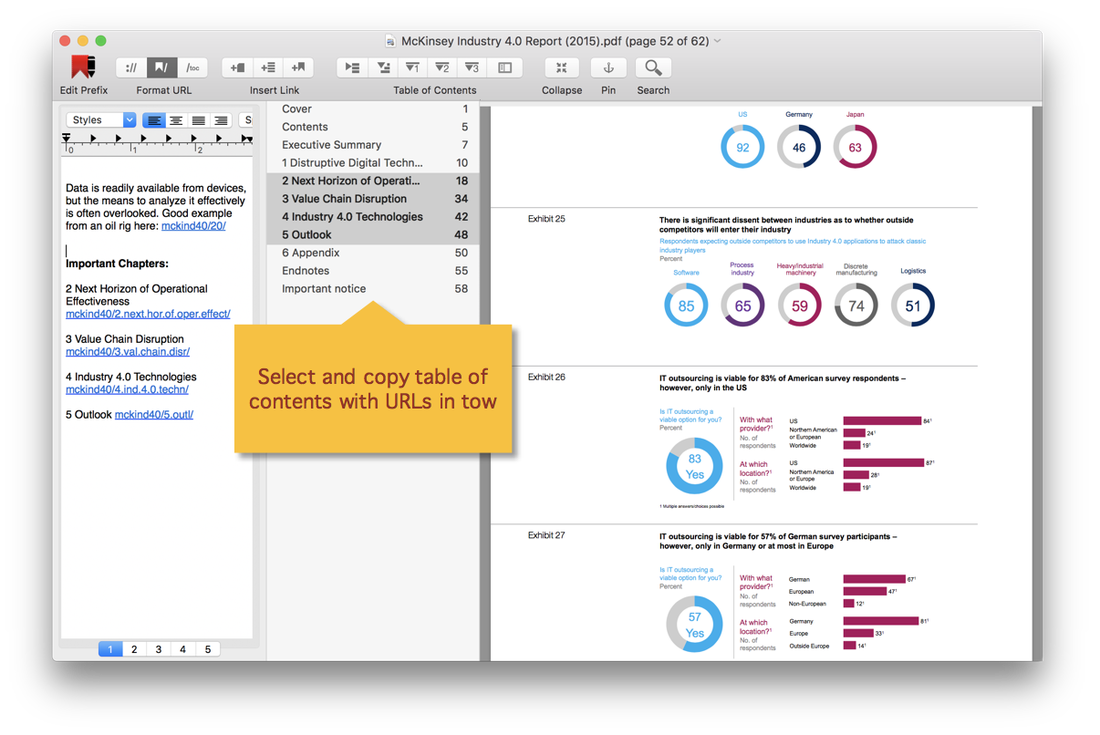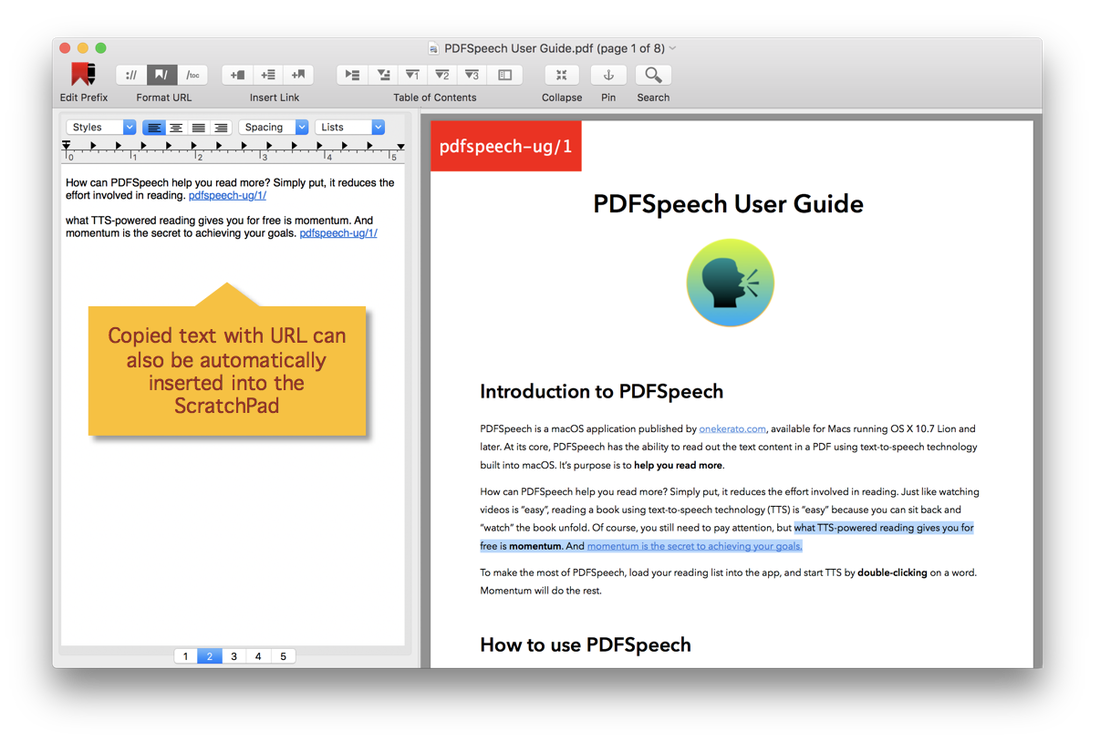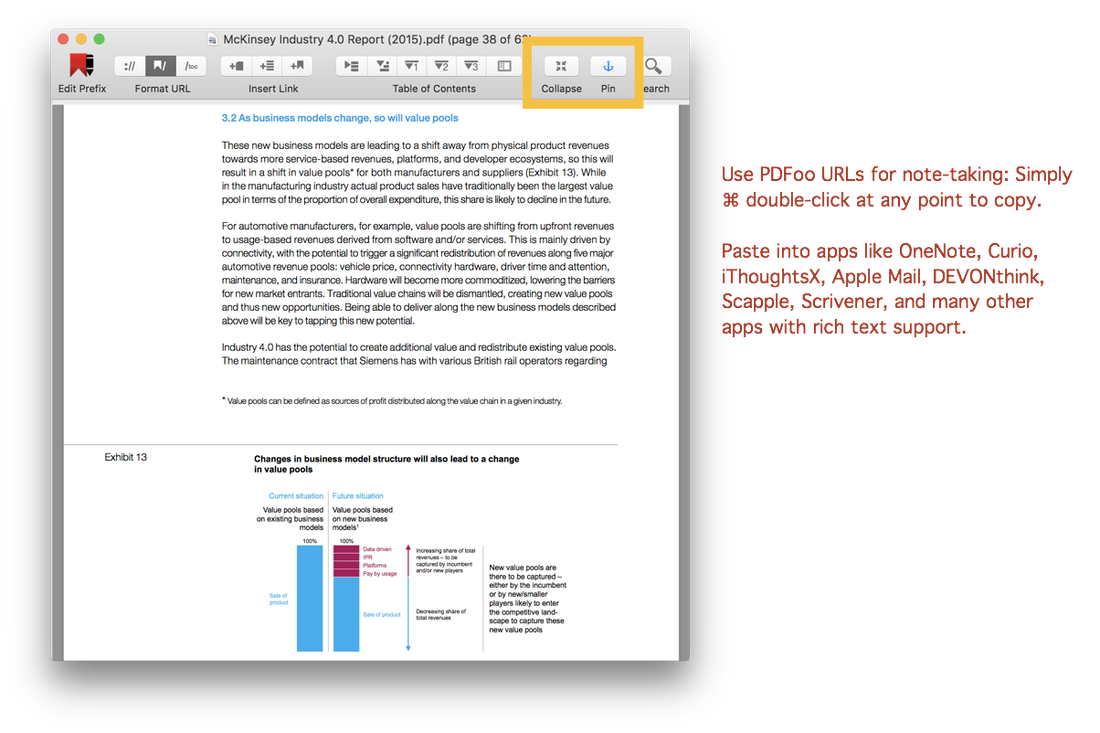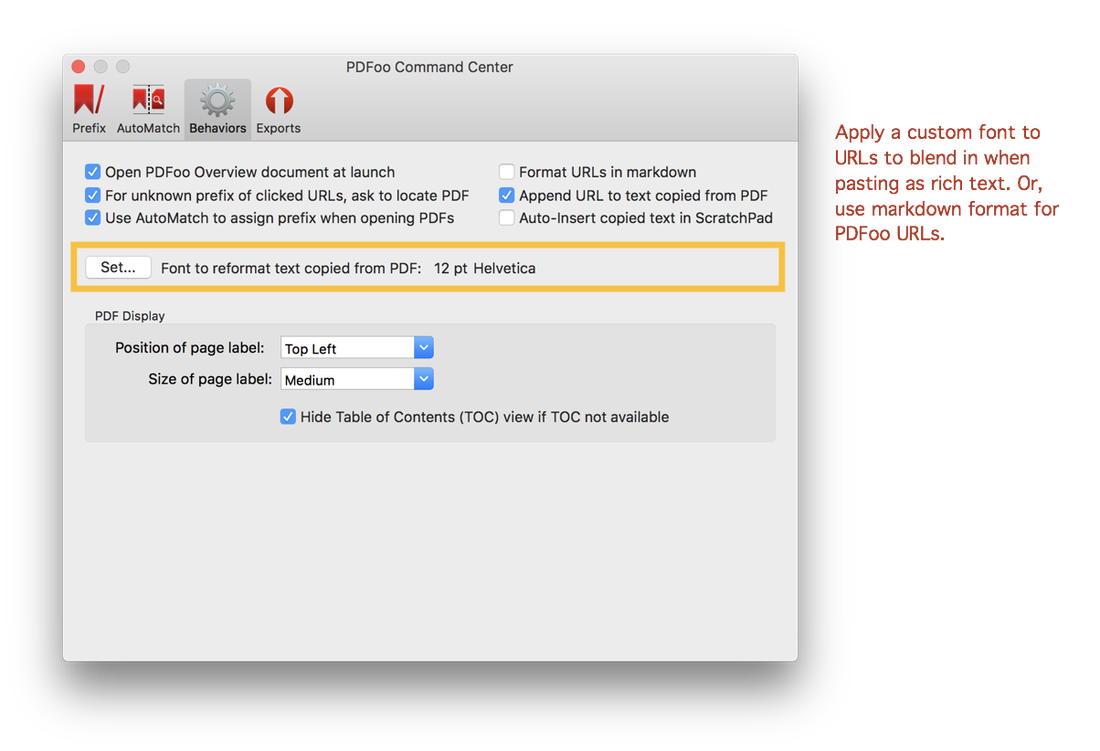PDFoo
|
Valuable content in your PDFs is now just a click away. PDFoo allows you to create special URLs that can link to PDF pages, table of contents, and even your PDF annotations!
PDFoo opens up access to your PDFs:
|
Browse PDFoo User Guide online or download the PDF (4 MB, 18 pages).
Tutorials
Tutorials
- What are PDFoo URLs? A conceptual explanation.
- Taming PDFs with PDFoo - use PDFs as reference documents, like websites! See tutorial.
- Use PDFoo to export annotations in the PDF.
- Using Skim for annotating PDFs, and then PDFoo for exporting annotations.
- Build mind maps with PDFoo URLs, see tutorial.
- Visual note-taking with Curio and PDFoo, see tutorial.
See Release Notes for PDFoo.
- Version 1.7.1 released September 10, 2020.
- Version 1.6 released August 17, 2020.
- Version 1.5.1 released April 21, 2020.
- Version 1.5 released July 8, 2019.
- Version 1.4 released May 2, 2019
Updated September 2020. Requires macOS 10.7+
Need multiple licenses of PDFoo? Buy at paddle.com
Need multiple licenses of PDFoo? Buy at paddle.com