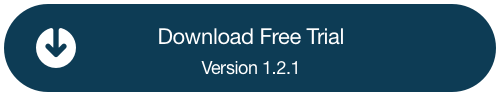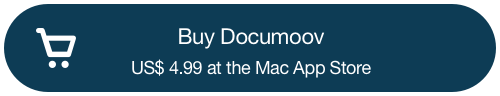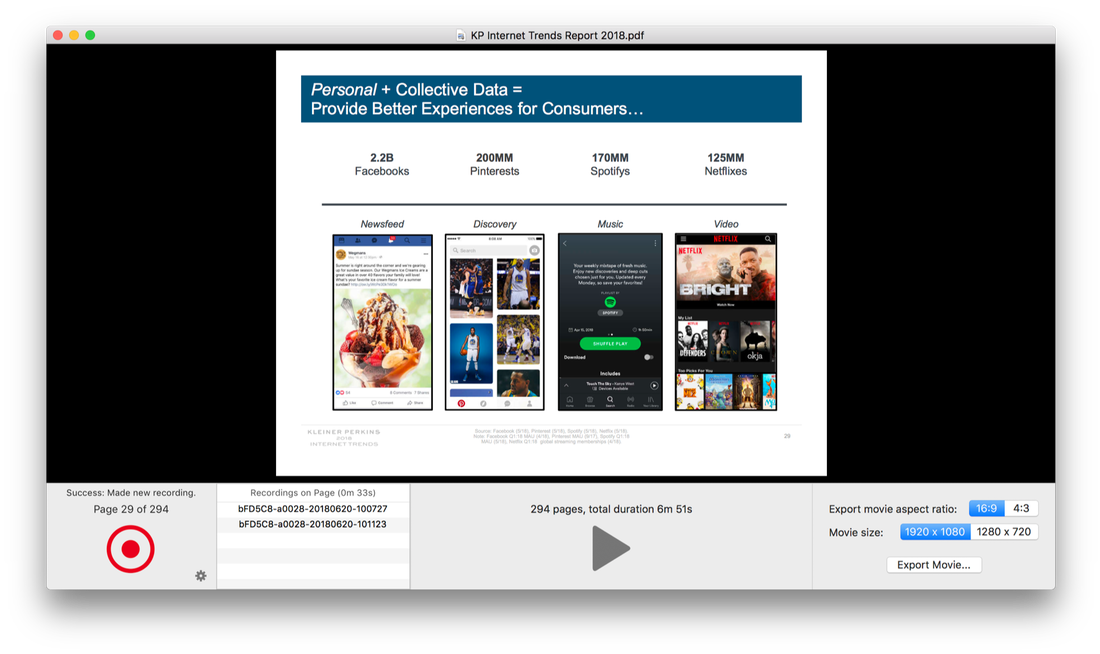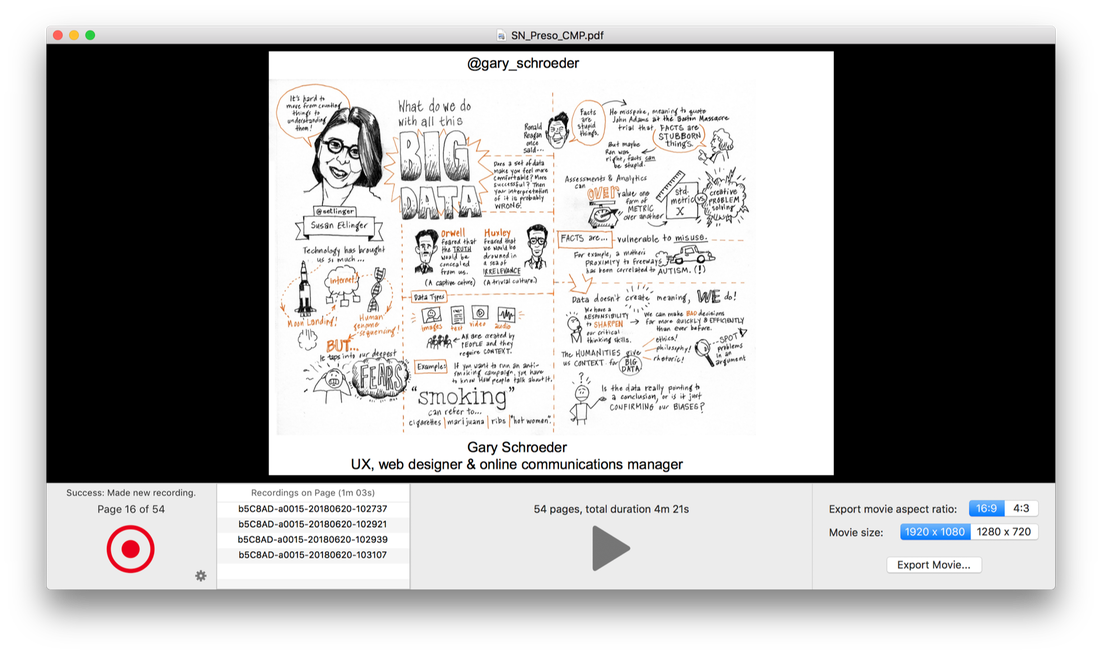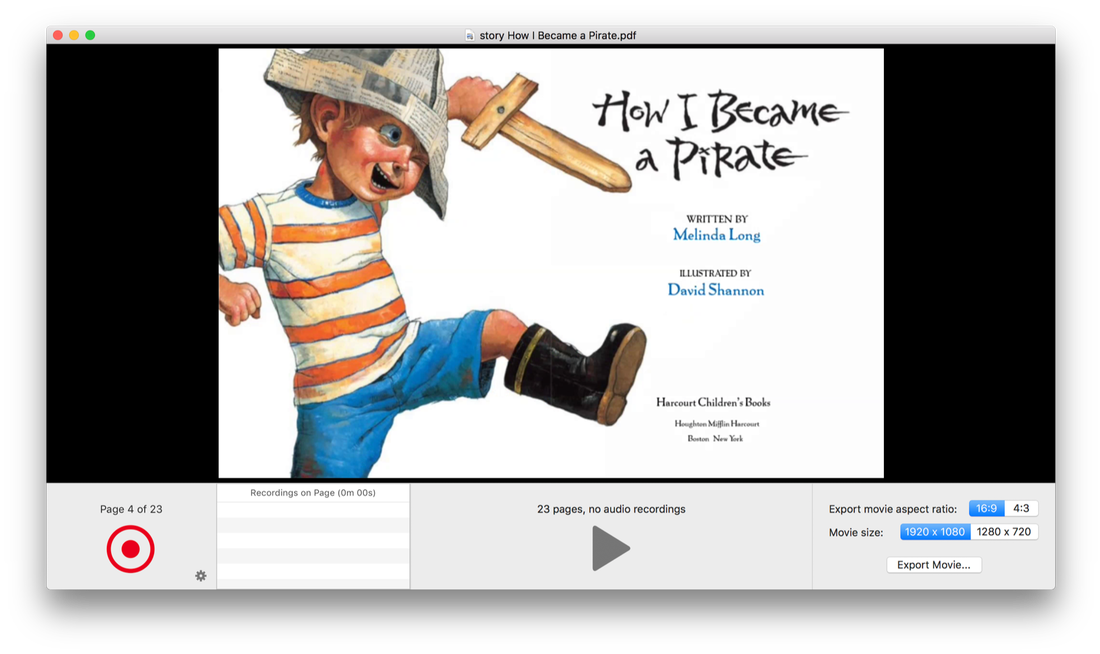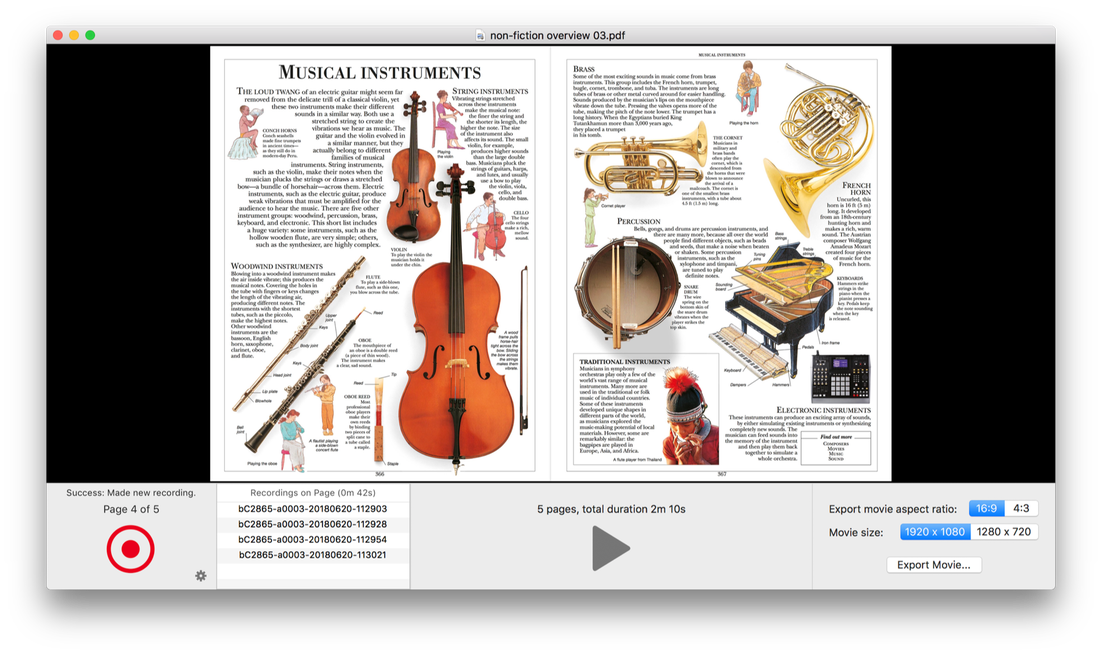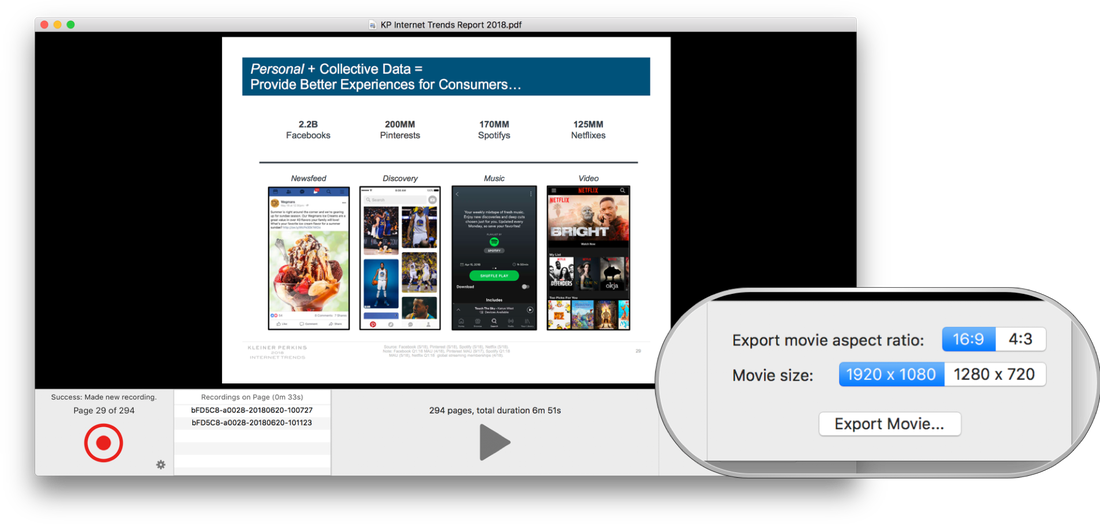Documoov
|
PDFs are everywhere, and they are easy to create. Movies are easy to view. Documoov transforms PDFs into movies that you can share and view everywhere.
In Documoov, pages in the PDF provide the visuals and you record narration within the app. Documoov compiles a movie from the pages and the recorded audio. |
Browse Documoov User Guide online or download as PDF (6 MB, 12 pages).
Tutorials
Tutorials
- Make a PDF for Documoov from a series of screenshots using InstantShot! and AppleScript together in a simple workflow.
See Release Notes for Documoov.
- Version 1.2.1 released July 12, 2019.
- Version 1.1 released May 2, 2019.
- Version 1.0 released June 26, 2018.
Updated July 2019. Requires macOS 10.11+