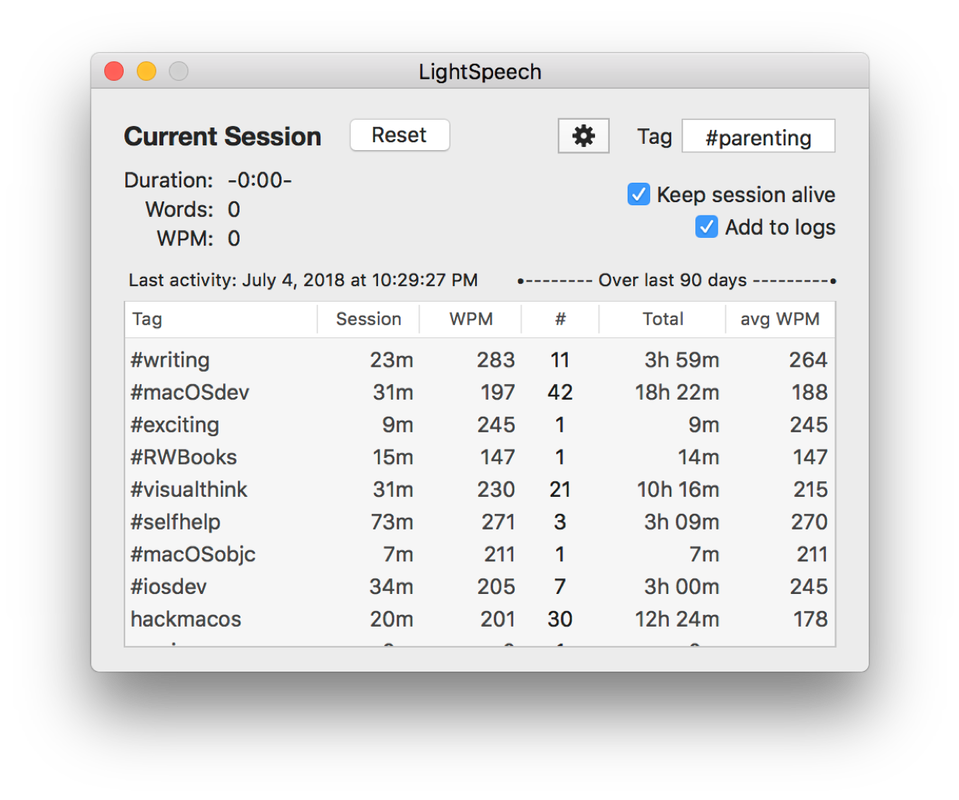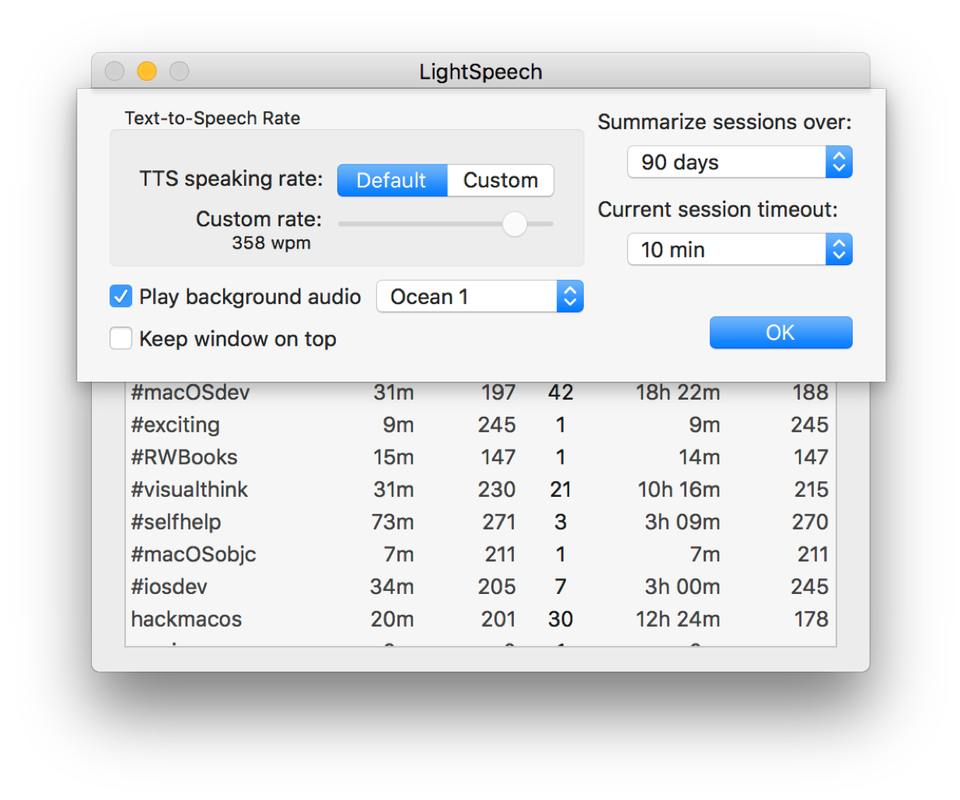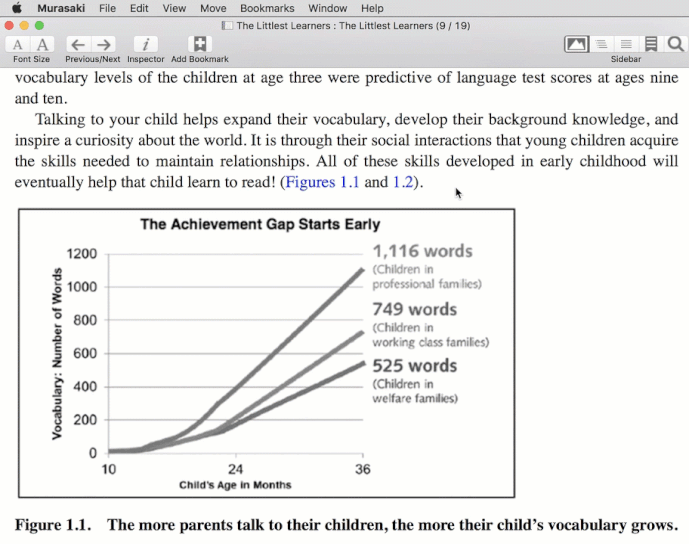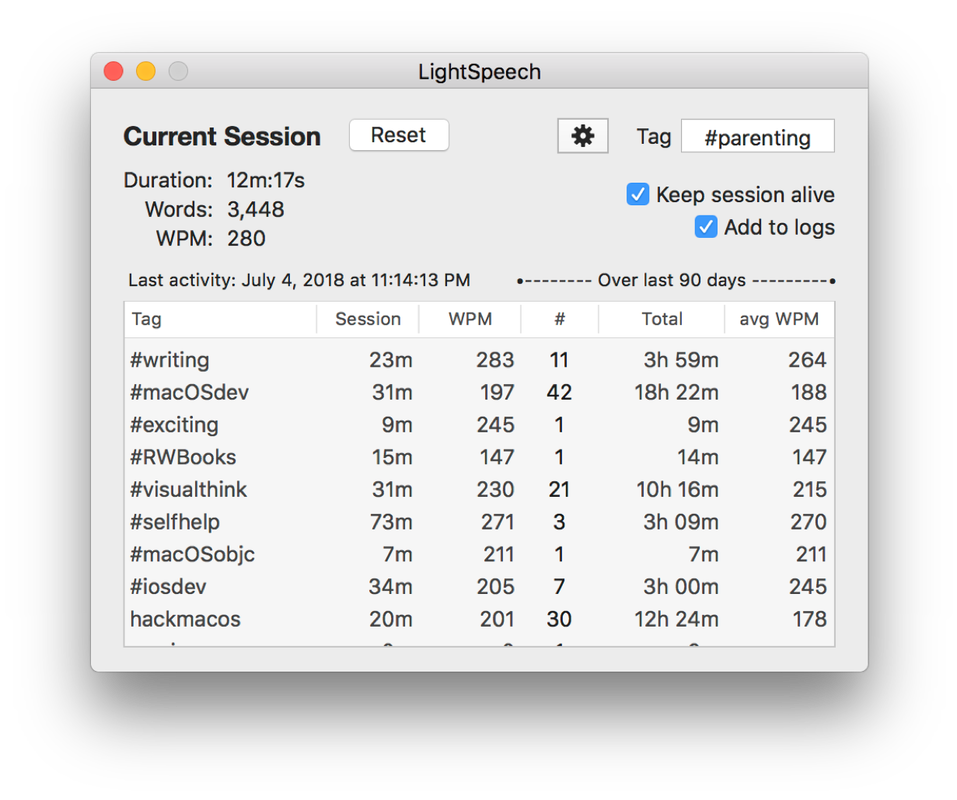LightSpeech
|
LightSpeech is a text-to-speech application for macOS 10.8 and later. You select text in any app, and send it to the LightSpeech app which reads it out for you. LightSpeech can help you read long passages, chapters and even entire books. And the app keeps track of your reading statistics which may even motivate you to read more.
|
Published 2018-11-06
Requires macOS 10.8 or later.
Requires macOS 10.8 or later.
Related:
- Coming soon.
Read the LightSpeech User Guide (8 min)
- Release 1.1 (Nov 6, 2018)
- Release 1.0 (July 4, 2018)