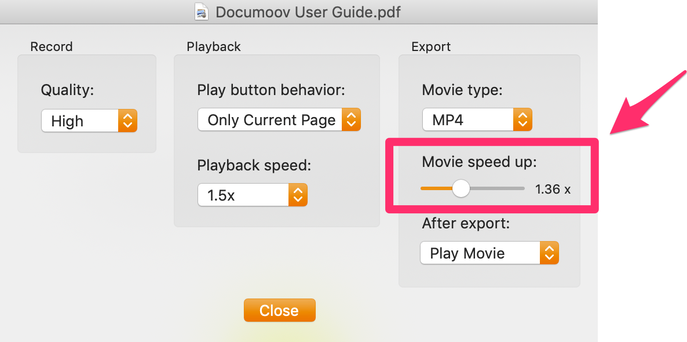Documoov 1.2.1 Release Notes
- New option in Preferences to speed up the movie on export. For example, if the total duration of audio recordings in the movie is 10 mins, then if you choose to export at 1.5x, the finished movie will be of 10/1.5 = 6.7 mins. Typically, you will be able to comfortably listen to your voice at 1.3 x to 1.5x, and thus will be able to save time during review. This export setting is persistent and is used for all subsequent movie exports, until changed. The exported movie can be sped up between 1.0 x (no speed up) to 2.0 x by changing the value of the slider in the Preference pane.
- The shortcut to dismiss the Preferences sheet is now the Esc key.
- Fixed a bug where a PDF page in the exported movie may have large black areas because transparent areas were rendered as black. Now, transparent areas are rendered as white which ensures legibility of black text on the page. You can simply open the source PDF in Documoov, and prior audio recordings will be automatically loaded. Then re-export to generate the movie correctly.
- Fixed a bug where left and right arrow keys didn't work in the movie export save panel and instead would only turn the PDF pages.
- Updated Help → Documoov User Guide, also available for download as PDF (6 MB, 12 pages)