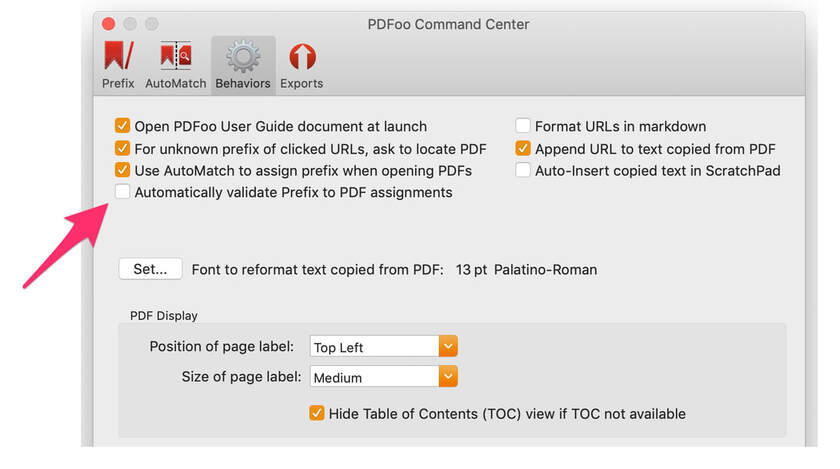PDFoo 1.7.1 Release Notes
- Bug fix where PDFoo User Guide would open on launch despite user preference not to do so, set in the Preferences > Behaviors tab.
- Bug fix for PDF menu > Display sub-menu commands not updating their checked status correctly to match the PDF view (single page, double page, and other layouts)