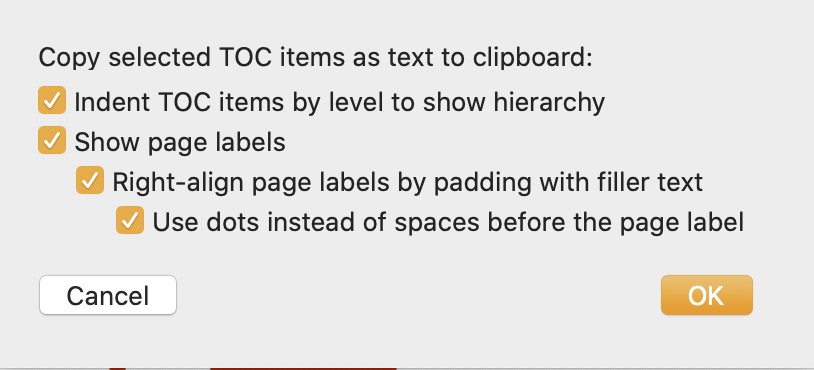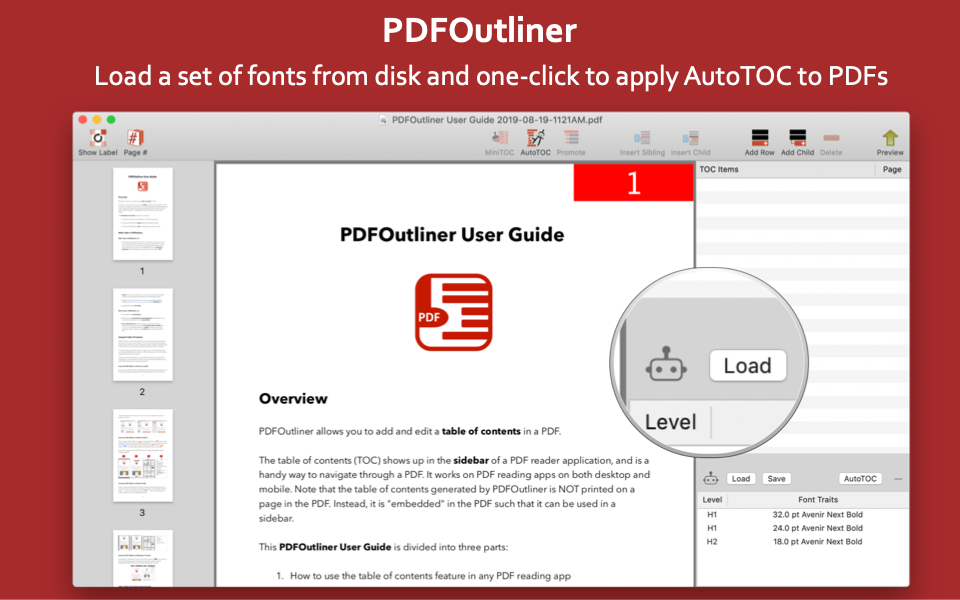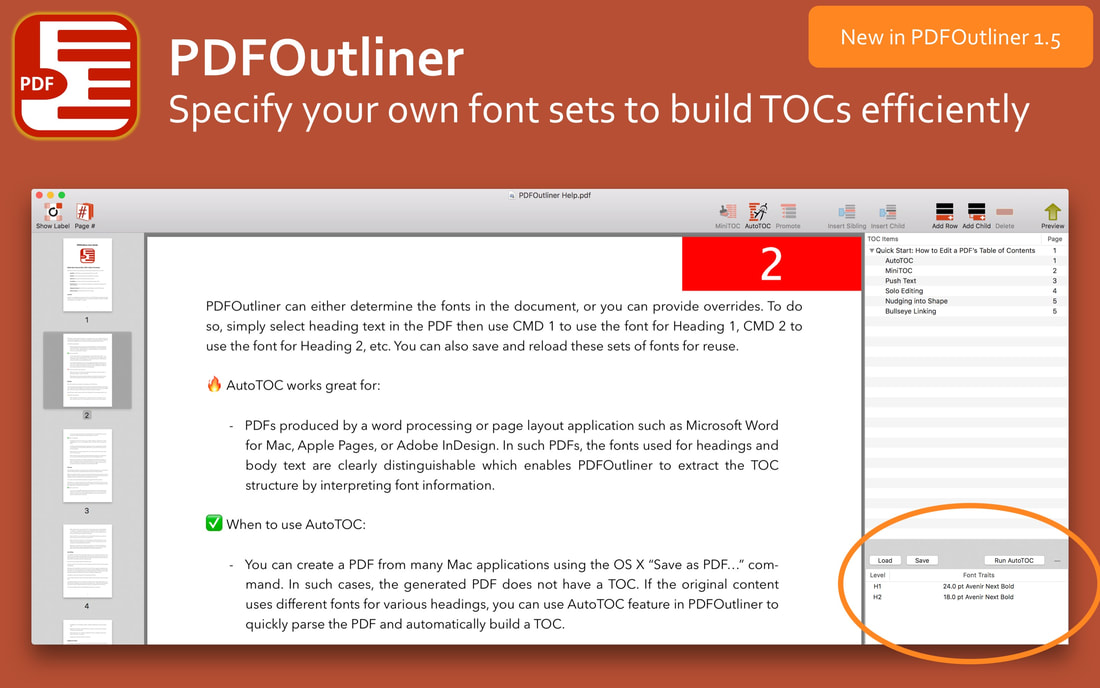PDFOutliner 1.7.3 Release Notes
- Bug fix for PDFOutliner 1.7.1 unable to open PDFs on macOS 10.14.6 and earlier
- Bug fix for PDFs if they have malformed TOC entries.
- In case you receive an update error, get PDFOutliner 1.7.3 at this download link (25 MB, hosted on Amazon S3) or on the web at www.onekerato.com/pdfoutliner.html