PDFOutliner
PDFOutliner makes it easy to edit the Table of Contents (TOC) in your PDFs. This video shows how you can customize the TOC in a 450 page PDF such that the most interesting content is just a click away.
See also a tutorial on New features in PDFOutliner version 1.3 See a 3 min video on how to use printed page numbers on a Contents page to build a TOC for the PDF. See all blog posts on PDFOutliner. |
|
PDFoo

Quick tutorial on using PDFoo to create links into PDF documents. Easy as 1-2-3.
Step 1: Open PDF.
Step 2: Assign a prefix.
Step 3. Drag out pdfoo:// URLs.
See all blog posts on PDFoo,
See "What are PDFoo URLs?"
See "Building Mindmaps with PDFoo URLs"
See "Using Skim for annotating PDFs"
See "Exporting PDF annotations with PDFoo URLs"
Step 1: Open PDF.
Step 2: Assign a prefix.
Step 3. Drag out pdfoo:// URLs.
See all blog posts on PDFoo,
See "What are PDFoo URLs?"
See "Building Mindmaps with PDFoo URLs"
See "Using Skim for annotating PDFs"
See "Exporting PDF annotations with PDFoo URLs"
PDFExplode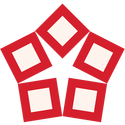
PDFExplode allows you to split a long PDF by its chapters. Or any other section from the Table of Contents (TOC) embedded in the PDF. This video shows how to explode a 450 page PDF into many smaller PDFs, one PDF for each chapter.
See all blog posts on PDFExplode. |
|
