|
An update to PDFOutliner is now available on the Mac App Store. The update improves the AutoTOC feature and you can now mark the fonts used for building the table of contents. You can also save these "font sets" to a text file on disk, to load it for the next run. For example, I use Ulysses to write documentation for my apps, and export a PDF. To add a table of contents, I use PDFOutliner. The video below shows the workflow in PDFOutliner (5 min.)
0 Comments
|
Archives
March 2021
Categories
All
|

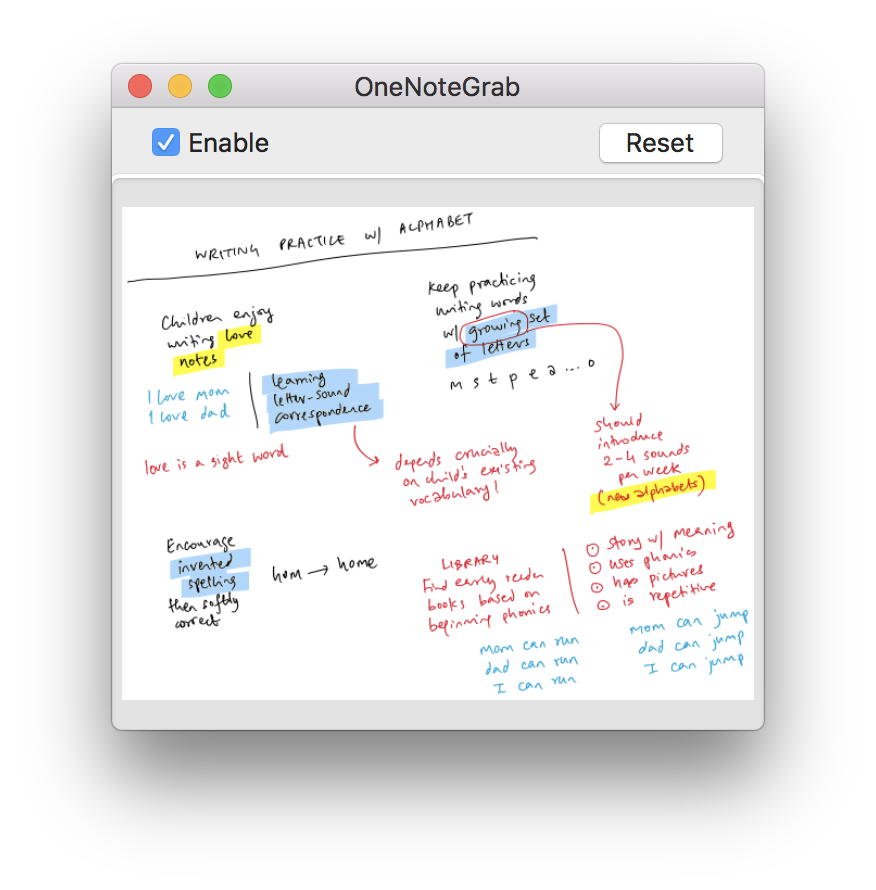
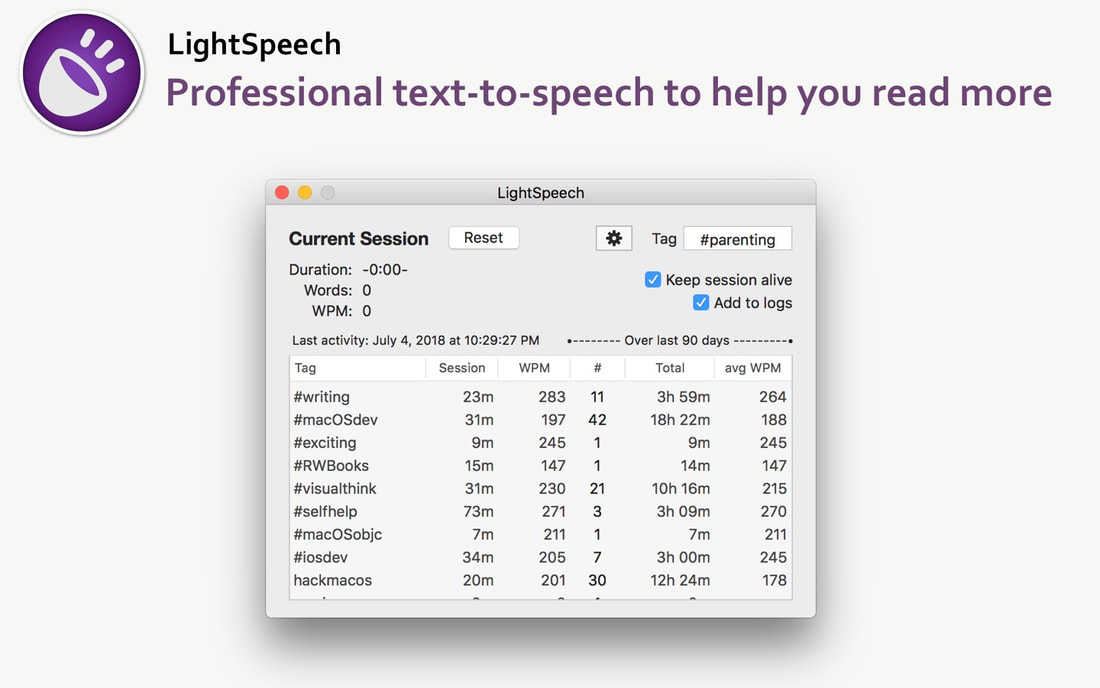
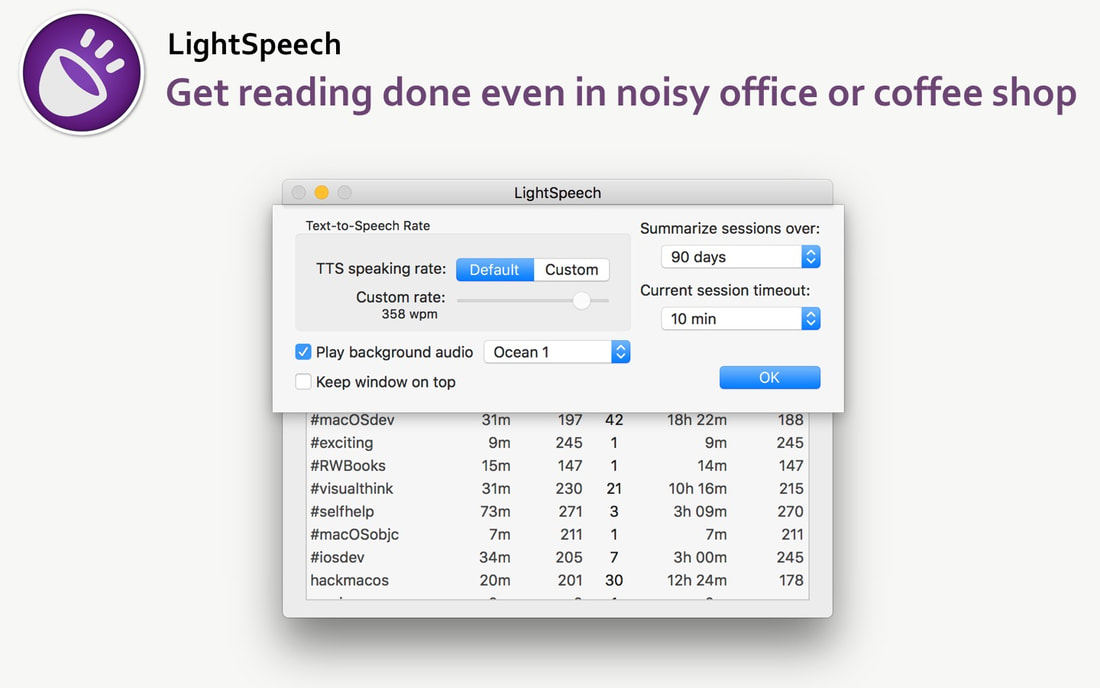
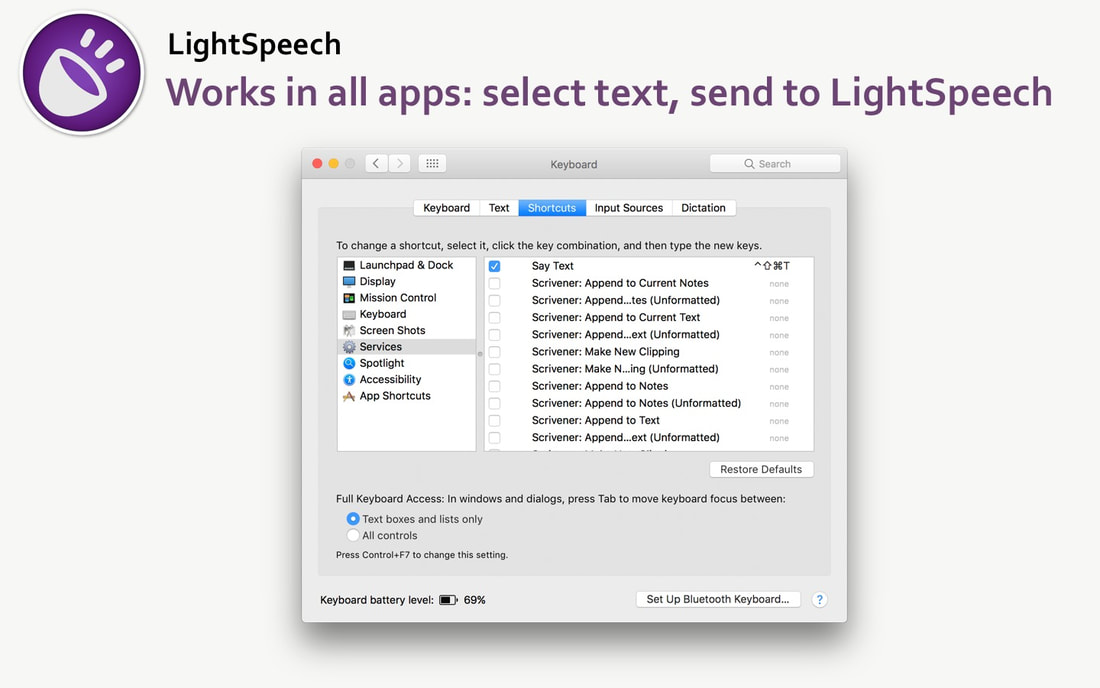
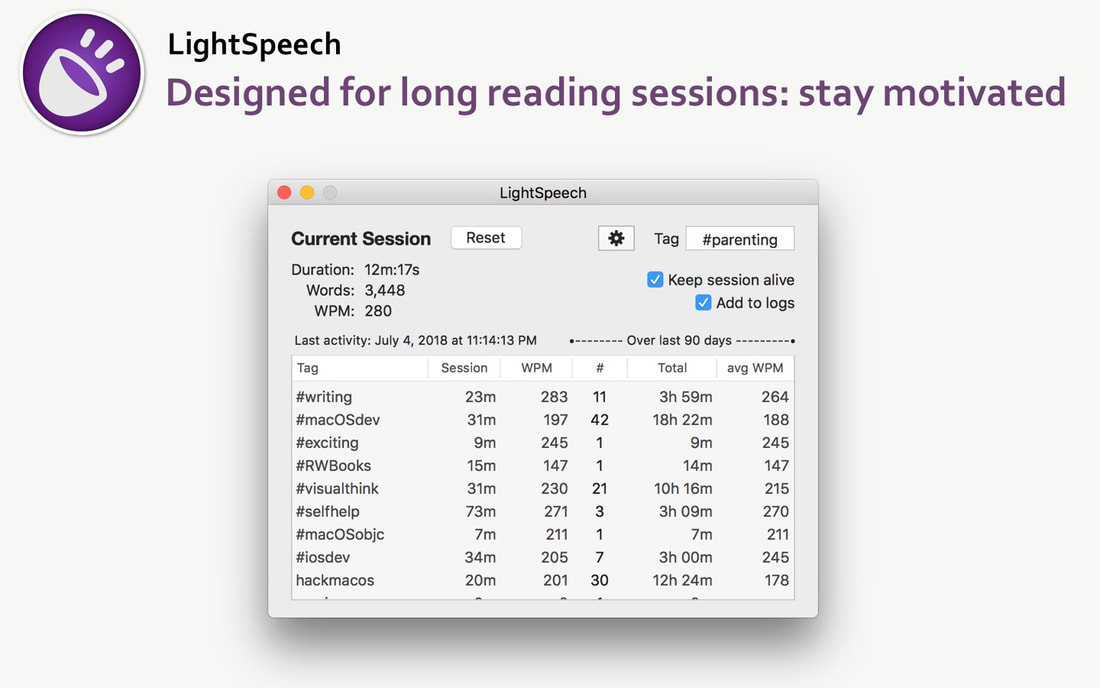

 RSS Feed
RSS Feed