|
When you click on a pdfoo:// URL, the PDFoo app responds just like when you click on a http:// URL, the Safari app responds (or rather, your default web browser). But the similarity goes further. In a http URL, there is a "server" on the Internet that Safari connects to based on the URL clicked. In the example below, the server is "onekerato.com". The rest of the URL conveys which page on the server should be displayed by Safari. Similarly, a pdfoo URL has a "prefix" which identifies the PDF that PDFoo should connect to, and the rest of the URL identifies which page or location in the PDF should be displayed. In most cases, the rest of the URL is just numbers which corresponds to page numbers & locations on a page. However, when you drag out a TOC entry from the PDF, you will get a readable URL. When you click on a pdfoo:// URL, PDFoo figures out which page or TOC entry to open. Moreover, just like every website is a unique "server", similarly each PDF on your Mac must be assigned a unique "prefix" in PDFoo before you start dragging or copying out URLs.
0 Comments
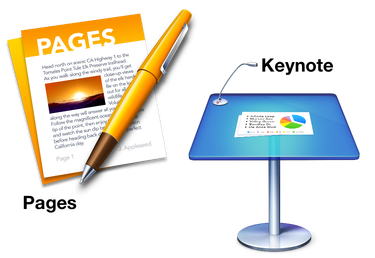 You can now copy-paste rich text with PDFoo URLs directly into Apple Pages documents and Keynote slides. The PDFoo URLs are clickable and open up the PDF in PDFoo to the specified location. The URL support extends to other 3rd party URLs too. For example, you can copy an Evernote note URL (via the right click menu on a note in Evernote) and embed the URL in Pages or Keynote. You can now take advantage of iCloud collaboration and sync features for your notes, documents and presentations containing PDFoo and Evernote URLs.  PDFOutliner, PDFoo and PDFExplode are now available for purchase outside the Mac App Store. As a launch special, the three apps are available for 50% discount when purchased together in the "Productivity PDF Bundle" offered by Paddle (US$6.50, offer ends November 27, 2013.) Also, you can now download fully-functional 7-day trial versions of all three apps on the Downloads page. |
Archives
March 2021
Categories
All
|

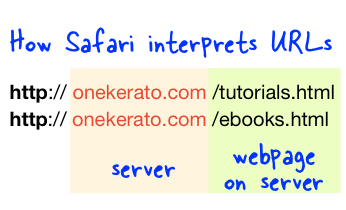
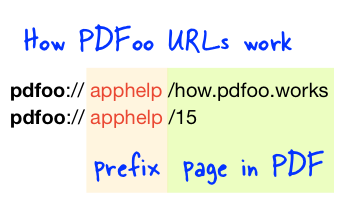
 RSS Feed
RSS Feed