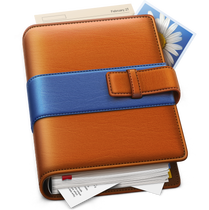 Curio 8 provides a virtual whiteboard on which you can position text, lists, mind maps, images, audio & video. The app is great for visual thinking, allowing you to position related ideas together and see gaps in your analysis, or uncover new connections. Curio also allows you to attach rich text notes to any object on the canvas, using the Notes inspector. The notes icon on the toolbar opens a floating window where you can add notes to any object. It's contents changes as your selection changes. Unfortunately, when you copy an object to the clipboard, these notes are NOT copied. Only in a special case, when you've attached notes to items in a list or a mind map, are the notes also copied to the clipboard. If you're a visual thinker, or the idea of laying out your ideas on a virtual canvas appeals to you, try out the following: create new list objects in Curio (shortcut CTRL CMD L), attach notes to list items as seems fit, play around with reorganization of ideas within lists and across lists, and when you're ready, select and copy the lists for pasting into email or your favorite word processing app for further development. Bonus: use the free WordCounter app to see word count of all text copied to the clipboard. If you've been fleshing out your ideas in Curio's floating notes pane, this is a quick way to know your progress in terms of word count.
0 Comments
Your comment will be posted after it is approved.
Leave a Reply. |
Archives
March 2021
Categories
All
|

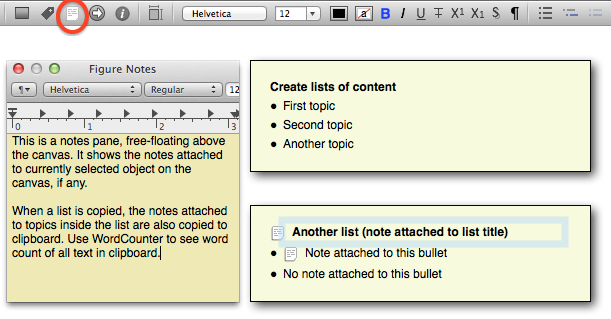
 RSS Feed
RSS Feed